How to Identify Your Kindle Model by Serial Number
Introduction
Every Kindle has a unique model that determines the compatibility with software updates, accessories, and troubleshooting techniques. Knowing your Kindle model ensures you can enhance your reading experience significantly. This comprehensive guide is designed to help you identify your Kindle model by locating and decoding its serial number. Let’s explore the process and answer the question that’s often on your mind, ‘What Kindle do I have by serial number?’.
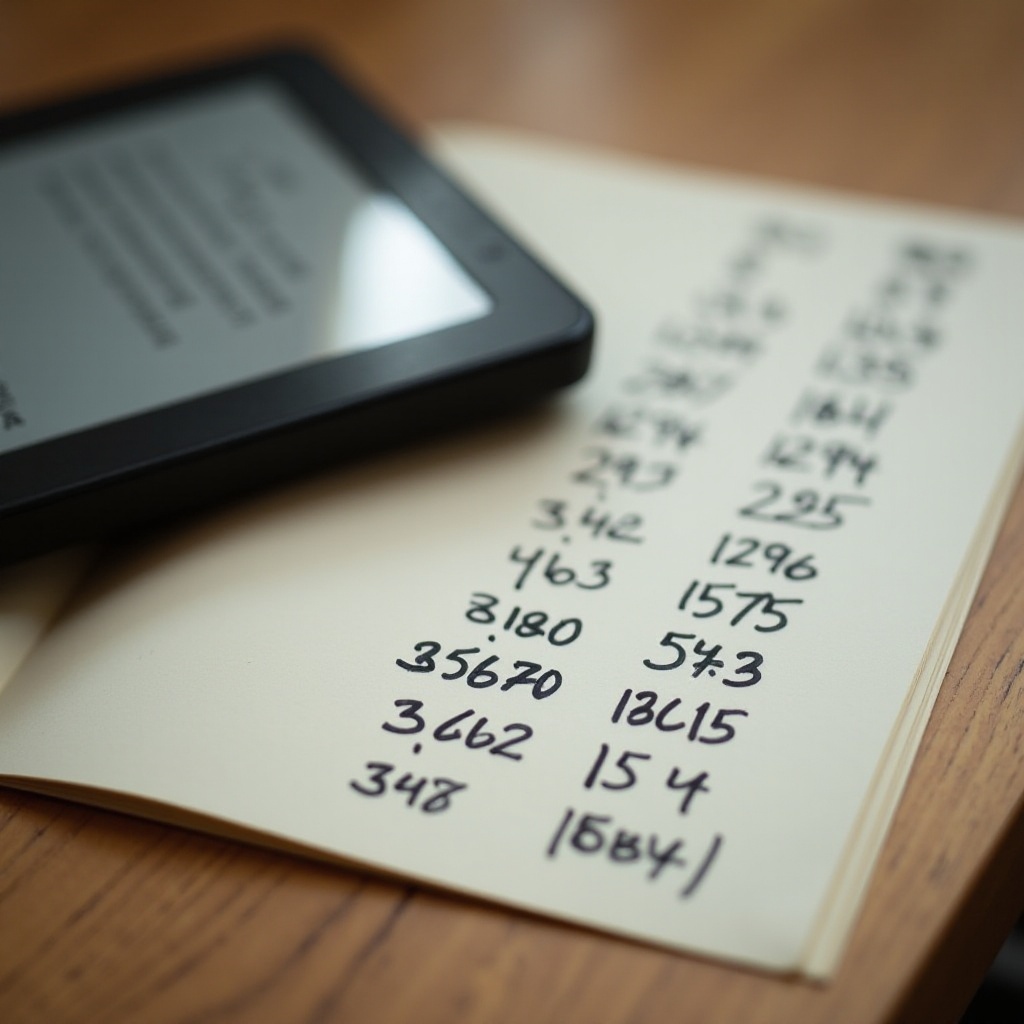
Why Identifying Your Kindle Model is Important
Understanding the specific Kindle model you own is vital for several practical reasons. Firstly, accessory compatibility, such as cases and chargers, varies widely across different models. Purchasing the wrong accessory can be frustrating and costly. Secondly, knowing your model is critical for important software updates, which may introduce new features or essential security patches tailored to your Kindle’s specifications. Lastly, when it comes to support and troubleshooting, knowing your Kindle model can be very helpful, as technical support teams often use this information to assist you efficiently.
Knowing how to extract your Kindle’s serial number is a fundamental step towards the identification process. In the next section, we’ll guide you through how to find this important piece of information efficiently.
Finding Your Kindle’s Serial Number
The process of locating your Kindle’s serial number is straightforward, whether your device is functioning or otherwise. To find the serial number on a working Kindle, perform the following steps:
- Open the Home screen, then tap on the menu icon.
- Select ‘Settings’ and tap the menu icon once more to choose ‘Device Info.
Your serial number will display on this screen. For Kindles equipped with physical buttons, the serial number might be printed on the back cover or found inside the battery compartment.
If your Kindle is unresponsive and doesn’t power on, don’t be concerned. The original packaging or any purchase confirmation emails often contain the serial number. You can also check your Amazon account’s ‘Manage Your Content and Devices’ section, where registered devices and their serial numbers are listed.
With the serial number in hand, we move to the next step — decoding it to determine your Kindle model.
Decoding the Kindle Serial Number
Your Kindle’s serial number is a vital piece of information that indicates more than just a random set of characters. It’s a code embedded with specifics about your device. Each Kindle model has unique prefixes in its serial numbers. Here, we’ll discuss how you can decode these numbers effectively:
- The initial characters usually denote the model type.
- Match your serial number against verified lists available on Amazon or from Kindle user communities.
For instance, serial numbers beginning with ‘B0’ might indicate a certain generation of the Kindle Paperwhite, whereas those starting with ‘G0’ could denote another model. Cross-referencing your serial number prefix with a trustworthy source allows you to accurately identify your Kindle model.
Notably, the serial number also reveals the manufacturing date, which can be handy for warranty verification. Now, let’s delve into the common serial number patterns across different Kindle models.

Common Kindle Models and Their Serial Number Patterns
Understanding the variances in serial number patterns can save time and prevent potential confusion. Here is an outline of serial number trends commonly associated with major Kindle models:
- Kindle (Basic Models): Look for serial numbers starting with ‘G0’ or ‘G1.
- Kindle Paperwhite: Serial numbers typically begin with ‘B0’ or ‘B1.
- Kindle Oasis: Often have serials starting with ‘G0’ or ‘G8.
- Kindle Voyage: These models usually have serial numbers beginning with ’90.
While this list is not exhaustive, it covers the primary models that users commonly inquire about. Correctly matching your serial number’s prefix with the appropriate model key ensures you purchase compatible accessories and access relevant support resources.
In some instances, the process of serial number identification may encounter difficulties. Let’s tackle common issues you might face and how to solve them.
Troubleshooting Serial Number Identification Issues
At times, identifying your Kindle model using its serial number might not be as straightforward as expected. Here are solutions to common identification challenges you might encounter:
- Faded Numbers: If the serial number is fading or unclear, consider reaching out to Amazon support with your purchase details. They often assist in retrieving your serial number.
- Unrecognized Numbers: Double-check to ensure your serial number is entered completely and correctly. Confirm it against different reliable resources for accuracy.
- Serial Number Not Listed: Occasionally, a serial number might not match any known models. It may indicate a special edition or an older, discontinued Kindle model. In such scenarios, contacting Amazon support for further verification is advisable.
By tackling these issues head-on, ensure a hassle-free identification process. Now, let’s reflect on the critical points covered in this guide.

Conclusion
Identifying your Kindle model through its serial number is more than just a way to satisfy curiosity; it empowers you to get the most out of your device. Utilize the guidance shared in this article to find, decode, and verify your Kindle’s serial number with confidence. Feel free to refer back to this guide whenever clarification about your Kindle model is needed, ensuring you always have access to the best user experience.
Frequently Asked Questions
How can I find my Kindle’s serial number if my device is not turning on?
Check the original box or purchase documentation. Alternatively, log into your Amazon account and navigate to ‘Manage Your Content and Devices’ for registered devices.
Can I identify my Kindle model without a serial number?
Yes, you can identify your model by its physical features, such as screen size, button placement, or distinctive characteristics unique to each version.
What should I do if my serial number does not match any known Kindle models?
Contact Amazon support for assistance, as your device may be a special edition, an older model, or require further verification.
