What’s the Flower on My iPhone Camera?
Introduction
As an iPhone user, you might have noticed a tiny flower icon appear on your camera interface, sparking curiosity about its purpose. This icon is more than a mere ornamental design; it’s your gateway to the enchanting world of macro photography. By recognizing and understanding its significance, you can elevate your photographic creativity, capturing stunning close-ups that reveal the intricate beauty hidden in the world around us. Despite its potential, many users are unaware of how to utilize this feature to its fullest. Unlock the potential of the macro mode, and you’ll find yourself capturing art that reveals details invisible to the naked eye.

Understanding the Flower Icon on Your iPhone Camera
The flower icon on your iPhone camera signifies the activation of macro mode. This mode is engineered for close-up photography, enabling the capture of minute details with extraordinary clarity and precision. As a visual cue, it guides you in focusing effectively on small subjects. When activated, macro mode automatically adjusts the camera’s settings to ensure sharp and vibrant close-up images.
This feature is particularly advantageous when capturing elements of nature—be it flowers, tiny insects, or complex textures that demand detailed attention. Whether you’re an amateur enthusiast or a professional seeking versatility, this feature transforms your iPhone into a powerful photographic tool. Understanding and utilizing the macro mode unlocks a new level of creativity once only available with specialized equipment.

The Evolution of Macro Photography in Smartphones
Macro photography has seen a dramatic evolution over the years, particularly within smartphones. Once the domain of photographers with specialized equipment, the advent of advanced smartphone cameras has democratized access to macro shots. Early smartphones lacked the ability to capture intricate close-ups effectively. However, as technology advanced, so did the capabilities of smartphone cameras. Apple, with its dedication to pushing technological boundaries, integrated macro photography features into iPhones, refining them with each generation.
Advancements in lens technology and software have made macro photography simple to use, allowing even those with limited photography experience to capture stunning close-ups. This evolution has broadened the scope of macro photography, inviting more users to explore and appreciate the complexities and beauty of their surroundings with ease, thus bridging the gap between sophisticated camera tech and everyday use.
How to Use the Macro Mode on Your iPhone
Activating and using macro mode on your iPhone is simple, provided you know the steps. Here’s a quick guide to getting started:
- Open the Camera app.
- Move your iPhone close to the object of interest. On supported models, macro mode will engage automatically.
- Look for the flower icon to confirm activation.
- Stabilize your hand or use a tripod to avoid shaking.
- Tap the screen to fine-tune focus and exposure if required.
- Capture the image by pressing the shutter button.
Following these steps will allow you to take intricate photographs with ease. Feel free to experiment with angles and lighting to improve the quality and uniqueness of your images.
Tips for Capturing Stunning Macro Photos
Developing your macro photography skills can significantly enhance your iPhone’s creative potential. Here are some key tips to perfect your macro captures:
- Get Close: The nearer you are to your subject, the more detailed your photographs will be.
- Stabilize the Camera: Using a tripod ensures steadiness and clarity.
- Focus on the Details: Tapping on specific areas of your screen highlights features you wish to emphasize.
- Mind the Lighting: Optimal natural lighting produces the best results. Aim for diffused sunlight, and steer clear of direct light to avoid harsh shadows.
- Experiment with Angles: Different angles can offer varied perspectives and reveal textures otherwise missed.
With these guidelines, your journey into macro photography will yield richer, more captivating images that capture the viewer’s attention.
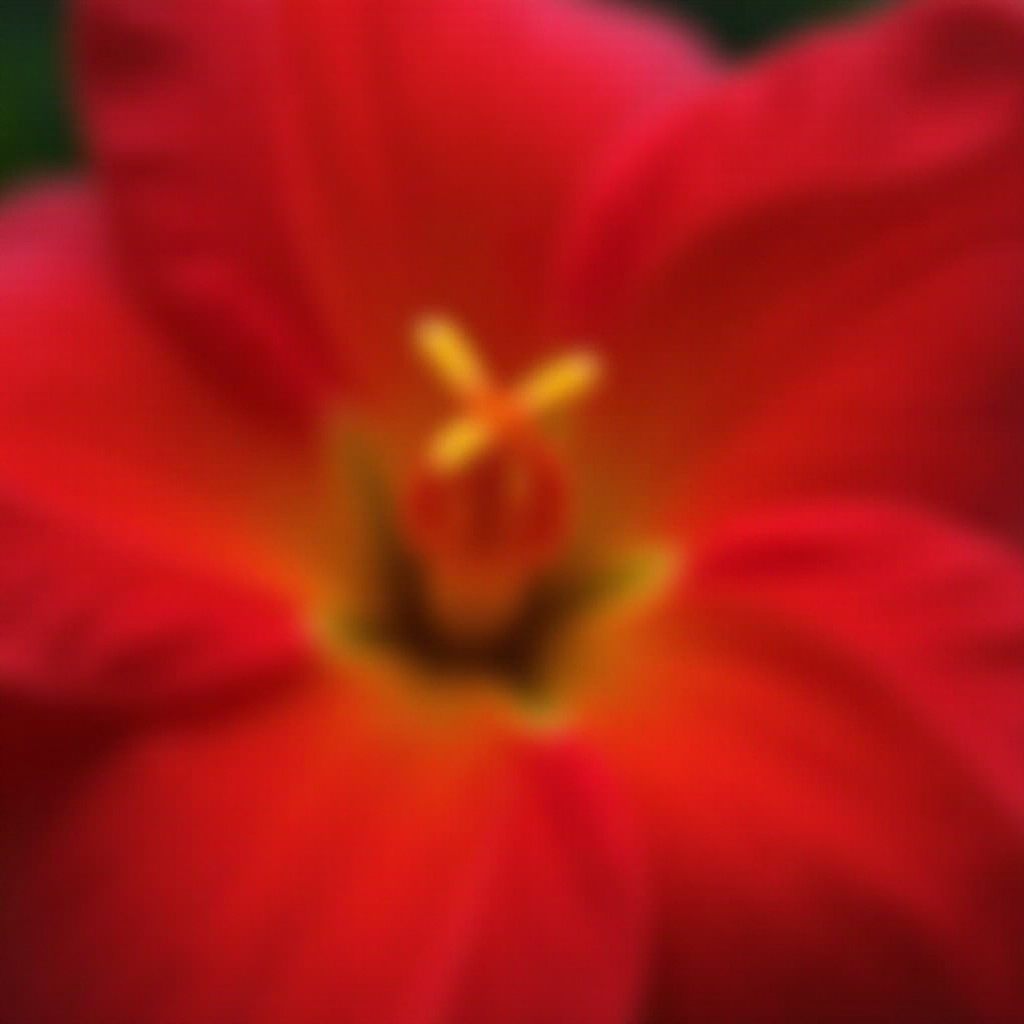
The Significance of the Flower Icon in iOS Design
Apple’s decision to include the flower icon in the iOS camera interface is both aesthetic and functional. It transcends its purpose merely as an indicator for macro mode; it serves as a symbol of nature’s minute beauty and the potential for detailed exploration through photography.
This thoughtful design mirrors Apple’s philosophy of blending simplicity with user-friendliness. Users, regardless of expertise, can intuitively grasp the camera’s function with a quick glance, making complicated settings accessible and engaging. In doing so, Apple’s iOS sets a benchmark in design that fosters ease of use while offering powerful features to its users.
Creative Uses for iPhone’s Macro Photography
iPhone’s macro capabilities open up endless creative possibilities. Here are some ways you can utilize them:
- Nature Photography: Dive into the detail of flowers, leaves, or minute creatures living in their habitats.
- Abstract Art: Capture textures and patterns like fabric weaves or the surface of objects for creative abstraction.
- Product Photography: Enhance the appeal of products by highlighting their intricate designs and crafting, beneficial for marketing jewelry or handcrafted items.
- Scientific Observation: Whether for educational use or personal interest, document detailed observations that further study and understanding of biological subjects.
Exploring these avenues allows the feature’s practical application in fields beyond casual photography, enhancing both artistic expression and practical utility.
Conclusion
Grasping the significance of the flower icon on your iPhone can open a new world of macro photography and visual creativity. This seemingly small feature enhances your ability to capture intricate details easily, broadening the horizons of what you can achieve with your smartphone camera. By embracing and experimenting with macro mode, you will unveil new dimensions of the world, capturing the delicate intricacies that make each photograph unique and beautiful.
Frequently Asked Questions
What is the flower icon used for on my iPhone camera?
The flower icon indicates the macro mode, which allows you to capture detailed close-up photographs.
How do I access the macro mode on my iPhone?
Open the Camera app, and bring your phone close to your subject. The macro mode will automatically engage when you reach an optimal distance.
Are there specific models that support the flower icon feature?
Macro mode is supported on newer iPhone models, particularly those introduced from the iPhone 13 series onwards, where advanced lens technology has been optimized for this purpose.
